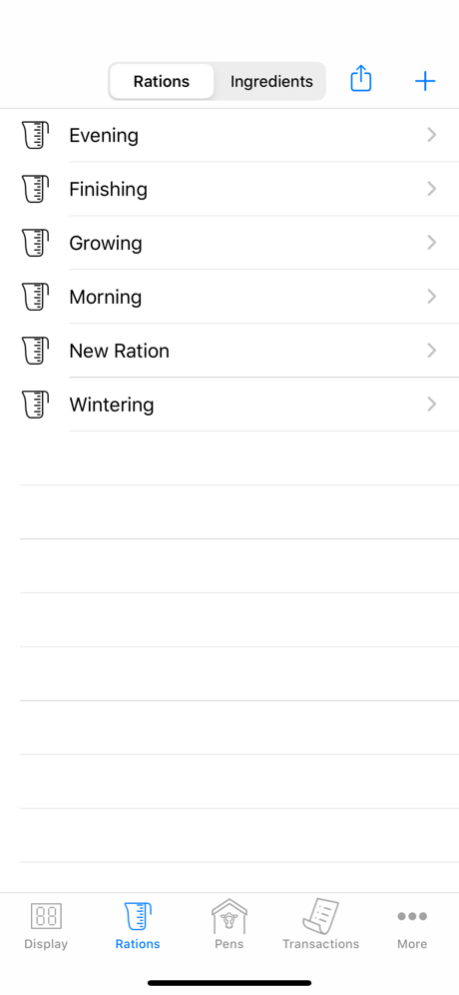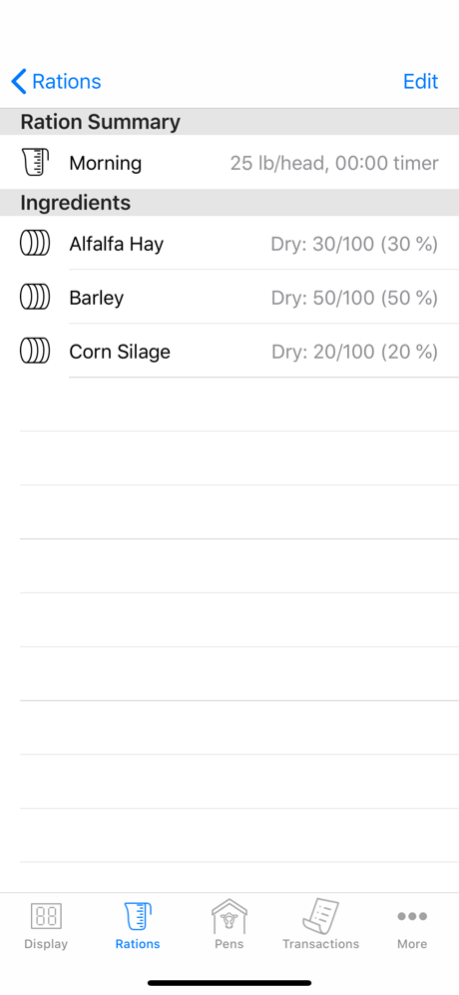Libra TMR 2.5.2
Continue to app
Free Version
Publisher Description
Libra TMR is a ration weighing and data management solution. The Libra TMR app is designed to work with our hardware, which connects to the load cells on your mixer and wirelessly communicates with the app running on your iPad. Libra TMR delivers a smart and simple way to build and manage your rations, pens, and feed groups. Know the exact weight of ingredients going into the mixer, track what has been fed to each pen, and easily export the data through email or automatically through the Agrimatics Aero cloud service.
* Perform weighing (calibration, zero, tare, and clear functions)
* Add ingredients and create rations
* View and adjust overall dry matter percentage of rations
* Create pens and feed groups
* Track each ingredient loaded and what has been fed to each pen
* Load and feed rations on a dry matter or wet weight basis
* Resume previously interrupted batches
* Operator code to ensure correct operator is selected
* Allow other authorized mobile devices within range to view the live weights and take control of the app when loading ingredients in the mixer with Remote Display
* Precisely track and load refusal
* Set a custom timer after each ingredient and after the entire ration has been loaded
* View the list of transactions for each pen
* Export data via email to view the rations and transactions summary
* Backup data automatically to the cloud
Jan 23, 2023
Version 2.5.2
Bug fixes and performance improvements.
About Libra TMR
Libra TMR is a free app for iOS published in the Office Suites & Tools list of apps, part of Business.
The company that develops Libra TMR is Bitstrata Systems Inc.. The latest version released by its developer is 2.5.2.
To install Libra TMR on your iOS device, just click the green Continue To App button above to start the installation process. The app is listed on our website since 2023-01-23 and was downloaded 1 times. We have already checked if the download link is safe, however for your own protection we recommend that you scan the downloaded app with your antivirus. Your antivirus may detect the Libra TMR as malware if the download link is broken.
How to install Libra TMR on your iOS device:
- Click on the Continue To App button on our website. This will redirect you to the App Store.
- Once the Libra TMR is shown in the iTunes listing of your iOS device, you can start its download and installation. Tap on the GET button to the right of the app to start downloading it.
- If you are not logged-in the iOS appstore app, you'll be prompted for your your Apple ID and/or password.
- After Libra TMR is downloaded, you'll see an INSTALL button to the right. Tap on it to start the actual installation of the iOS app.
- Once installation is finished you can tap on the OPEN button to start it. Its icon will also be added to your device home screen.